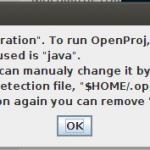Today I had the necessity to have a linked directory in Windows. In linux I had done it with the “ln” command. However in Windows never. I had looked around into San Google and I found the next command that work for me.
mklinK /D [NOMBRE_LINK] [RUTA_DIRECTORIO]
Note: Just get into to the directory that need to use the linked directory.
Bingo!!!