Un ejemplo muy básico para explicar como funciona el método en JavaScript.
Básicamente lo que hago es hacer un “distinct” del arrego “temp”:
let temp = [{x:1,y:"hola"},{x:1,y:"hola"},{x:2,y:"hola2"}];
temp.reduce((previousValue, currentValue, currentIndex, array) => {
let response = [];
if(previousValue instanceof Array){
response = previousValue;
}
let exists = response.find((item) => item.x === currentValue.x);
if(!exists){
response.push(currentValue);
}
return response;
});
// [{x:1,y:"hola"},{x:2,y:"hola2"}];
console.log(temp); |
let temp = [{x:1,y:"hola"},{x:1,y:"hola"},{x:2,y:"hola2"}];
temp.reduce((previousValue, currentValue, currentIndex, array) => {
let response = [];
if(previousValue instanceof Array){
response = previousValue;
}
let exists = response.find((item) => item.x === currentValue.x);
if(!exists){
response.push(currentValue);
}
return response;
});
// [{x:1,y:"hola"},{x:2,y:"hola2"}];
console.log(temp);
Analista/Desarrollador y cofundador de QBit Mexhico. Tecnologías utilizadas Android, Java (EJB, Servlets, Faces, Groovy & Grails, Maven, Swing), .Net (C#, VB, ASP, MVC), Delphi, Spring, Hibernate, DTSx, Oracle, T-SQL, Firebird, MySQL, MongoDB, NodeJs, ReactJs (Flux). Sistemas Operativos Mac, Ubuntu y Windows.








Oiga! esta volviendo a imprimir el array temp.
El resultado de console.log(temp); es el mismo array.
Almacene el valor de reduce en otra referencia y luego haga un console.log()
let tempR = temp.reduce(….);
console.log(tempR);
jajjaja