Sqlite es un sistema gestión de base de datos, que resulta de gran utilidad en su versión 3, SQLite permite bases de datos de hasta 2 Terabytes de tamaño, y también permite la inclusión de campos tipo BLOB.
Bueno existen cliente sqlite que tienen una interfaz gráfica para instalar basta con realizar la siguiente orden
sudo apt-get install sqlitebrowser
Con este pequeño cliente podemos consultar crear y modificar base de datos a nuestro gusto, aunque para aquellos usuarios que no deseen usar un cliente gráfico y para aquellos que prefieren un cliente en una consola, realizar la siguientes instrucción:
sudo apt-get install sqlite3
Para abrir nuestra base de datos comando sqlite3 nombre de nuestra base de datos:
sqlite3 Name_DataBase
Una vez dentro de nuestra a base de datos podemos ejecutar el siguiente comando: .help
Con el el comando anterior se muestra una lista de comando que podemos utilizar en el cliente Sqlite,
sqlite> .help .backup ?DB? FILE Backup DB (default "main") to FILE .bail ON|OFF Stop after hitting an error. Default OFF .databases List names and files of attached databases .dump ?TABLE? ... Dump the database in an SQL text format If TABLE specified, only dump tables matching LIKE pattern TABLE. .echo ON|OFF Turn command echo on or off .exit Exit this program .explain ?ON|OFF? Turn output mode suitable for EXPLAIN on or off. With no args, it turns EXPLAIN on. .header(s) ON|OFF Turn display of headers on or off .help Show this message .import FILE TABLE Import data from FILE into TABLE .indices ?TABLE? Show names of all indices If TABLE specified, only show indices for tables matching LIKE pattern TABLE. .load FILE ?ENTRY? Load an extension library .log FILE|off Turn logging on or off. FILE can be stderr/stdout .mode MODE ?TABLE? Set output mode where MODE is one of: csv Comma-separated values column Left-aligned columns. (See .width) html HTML code insert SQL insert statements for TABLE line One value per line list Values delimited by .separator string tabs Tab-separated values tcl TCL list elements .nullvalue STRING Print STRING in place of NULL values .output FILENAME Send output to FILENAME .output stdout Send output to the screen .prompt MAIN CONTINUE Replace the standard prompts .quit Exit this program .read FILENAME Execute SQL in FILENAME .restore ?DB? FILE Restore content of DB (default "main") from FILE .schema ?TABLE? Show the CREATE statements If TABLE specified, only show tables matching LIKE pattern TABLE. .separator STRING Change separator used by output mode and .import .show Show the current values for various settings .stats ON|OFF Turn stats on or off .tables ?TABLE? List names of tables If TABLE specified, only list tables matching LIKE pattern TABLE. .timeout MS Try opening locked tables for MS milliseconds .width NUM1 NUM2 ... Set column widths for "column" mode .timer ON|OFF Turn the CPU timer measurement on or off sqlite>
Dentro de nuestra podemos realizar consultas en nuestra base de datos son las senetecias sql estandar
Select * from NameTabla

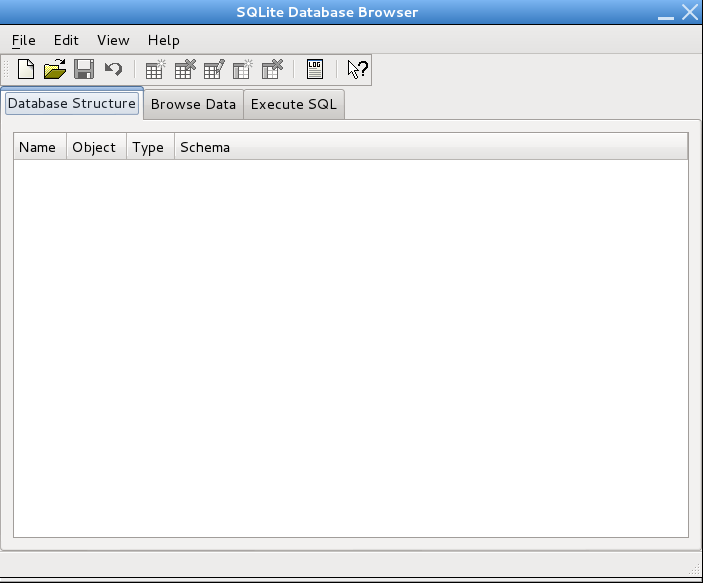
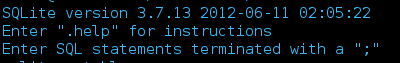






Echa un vistazo a una herramienta gratuita – Valentina Studio. Producto asombroso! OMI es el mejor gestor de SQLite para todas las plataformas. http://www.valentina-db.com/en/valentina-studio-overview